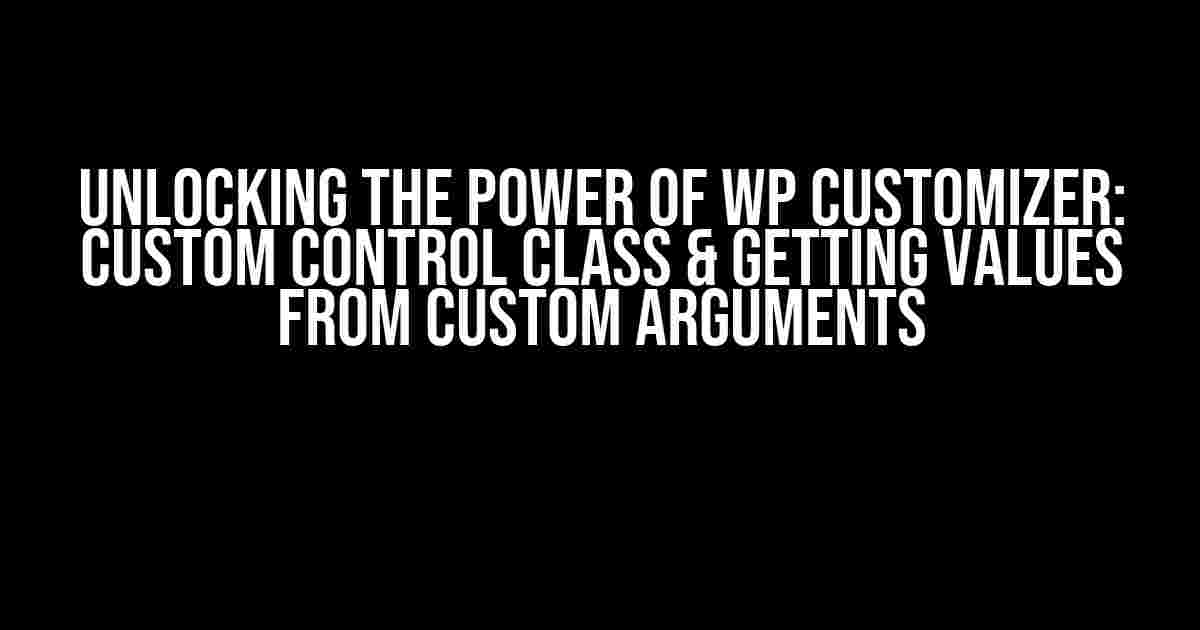Welcome to the world of WordPress customization! If you’re reading this, you’re likely looking to create a custom control class for the WP Customizer and wondering how to get values from custom arguments to enqueue functions inside the class. Well, you’re in luck because we’re about to dive into the nitty-gritty of creating a custom control class and leveraging its full potential.
What is a Custom Control Class in WP Customizer?
In the WP Customizer, a custom control class is a way to create custom UI elements that allow users to input data, which can then be used to customize their WordPress site. These controls can be anything from text inputs to color pickers, and even complex UI components like sliders or dropdown menus.
Why Do I Need a Custom Control Class?
While the WP Customizer provides a range of built-in controls, sometimes you need something more specific or tailored to your theme or plugin’s requirements. That’s where a custom control class comes in. By creating a custom control class, you can:
- Provide a unique user experience that aligns with your brand or design.
- Offer more complex or specialized functionality that’s not available in built-in controls.
- Integrate third-party libraries or services to enhance your theme or plugin.
Creating a Custom Control Class
To create a custom control class, you’ll need to create a new PHP class that extends the `WP_Customize_Control` class. This class will contain the necessary logic to render the control, validate user input, and store the data.
<?php
class My_Custom_Control extends WP_Customize_Control {
public function __construct( $manager, $id, $args = array() ) {
parent::__construct( $manager, $id, $args );
}
public function render_content() {
?>
<label><span class="customize-control-title"><?php echo esc_html( $this->label ); ?></span></label>
<input type="text" value=<?php echo esc_attr( $this->value() ); ?> />
<?php
}
}
?>In this example, we’re creating a basic text input control. The `render_content` method is responsible for rendering the control’s HTML.
Getting Values from Custom Arguments
Now that we have our custom control class, let’s talk about how to get values from custom arguments. In the context of the WP Customizer, custom arguments are additional data passed to the control when it’s instantiated.
<?php
$args = array(
'type' => 'my-custom-control',
'label' => __( 'My Custom Control', 'my-theme' ),
'description' => __( 'A custom control that does something amazing.', 'my-theme' ),
'my_custom_arg' => 'some_value',
);
$wp_customize->add_control( new My_Custom_Control( $wp_customize, 'my_control', $args ) );
?>In this example, we’re passing a custom argument called `my_custom_arg` with a value of `some_value`. To access this value inside our custom control class, we can use the `$this->args` property.
<?php
public function render_content() {
?>
<label><span class="customize-control-title"><?php echo esc_html( $this->label ); ?></span></label>
<input type="text" value=<?php echo esc_attr( $this->value() ); ?> />
<p><?php echo esc_html( $this->args['my_custom_arg'] ); ?></p>
<?php
}
?>In this example, we’re accessing the `my_custom_arg` value using `$this->args[‘my_custom_arg’]`. We can then use this value to enqueue functions or perform other logic inside our custom control class.
Enqueuing Functions Inside the Custom Control Class
Now that we have access to our custom argument value, let’s talk about how to enqueue functions inside the custom control class. Enqueuing functions are a way to load JavaScript or CSS files that are required by your custom control.
<?php
public function enqueue() {
wp_enqueue_script( 'my-custom-script', get_template_directory_uri() . '/js/my-custom-script.js', array( 'jquery' ) );
wp_enqueue_style( 'my-custom-style', get_template_directory_uri() . '/css/my-custom-style.css' );
}
?>In this example, we’re enqueuing a JavaScript file called `my-custom-script.js` and a CSS file called `my-custom-style.css`. We can then use the `enqueue` method to load these files when the custom control is initialized.
Putting it all Together
Now that we have our custom control class, custom argument, and enqueued functions, let’s put it all together.
<?php
class My_Custom_Control extends WP_Customize_Control {
public function __construct( $manager, $id, $args = array() ) {
parent::__construct( $manager, $id, $args );
}
public function render_content() {
?>
<label><span class="customize-control-title"><?php echo esc_html( $this->label ); ?></span></label>
<input type="text" value=<?php echo esc_attr( $this->value() ); ?> />
<p><?php echo esc_html( $this->args['my_custom_arg'] ); ?></p>
<?php
}
public function enqueue() {
wp_enqueue_script( 'my-custom-script', get_template_directory_uri() . '/js/my-custom-script.js', array( 'jquery' ) );
wp_enqueue_style( 'my-custom-style', get_template_directory_uri() . '/css/my-custom-style.css' );
}
}
?>We’ve now created a custom control class that accepts a custom argument, enqueues functions, and renders a basic text input control.
Conclusion
Creating a custom control class for the WP Customizer is a powerful way to extend its functionality and provide a unique user experience. By leveraging custom arguments and enqueued functions, you can create complex and robust controls that integrate seamlessly with the WP Customizer.
Remember to always follow best practices when creating custom controls, such as using the `WP_Customize_Control` class as a starting point and properly validating user input. With these concepts in mind, the possibilities for custom control creation are endless!
| Keyword | Description |
|---|---|
| WP Customizer | A built-in WordPress feature that allows users to customize their site’s appearance and functionality. |
| Custom Control Class | A PHP class that extends the `WP_Customize_Control` class, used to create custom UI elements for the WP Customizer. |
| Custom Argument | An additional data passed to the control when it’s instantiated, used to customize the control’s behavior. |
| Enqueue Functions | A way to load JavaScript or CSS files required by a custom control, using the `wp_enqueue_script` and `wp_enqueue_style` functions. |
I hope this article has provided you with a comprehensive understanding of creating a custom control class for the WP Customizer and getting values from custom arguments. Happy coding!
Frequently Asked Question
Get answers to the most commonly asked questions about WP Customizer Custom Control Class and how to get values from custom arguments to enqueue functions inside a class!
How do I access custom arguments in a WP Customizer Custom Control Class?
You can access custom arguments in a WP Customizer Custom Control Class by using the `$this->input_attrs` property, which is an array of input attributes. For example, if you have a custom argument called `my_arg`, you can access its value using `$this->input_attrs[‘my_arg’]`.
How do I pass a custom argument to a WP Customizer Custom Control Class?
You can pass a custom argument to a WP Customizer Custom Control Class by adding it to the `$args` array when instantiating the class. For example, you can pass a custom argument called `my_arg` with a value of `my_value` like this: `new My_Custom_Control_Class($args + array(‘my_arg’ => ‘my_value’));`
How do I enqueue a script or style using a custom argument value in a WP Customizer Custom Control Class?
You can enqueue a script or style using a custom argument value in a WP Customizer Custom Control Class by using the `wp_enqueue_style` or `wp_enqueue_script` function and passing the custom argument value as a parameter. For example, if you have a custom argument called `my_script` with a value of `my_script.js`, you can enqueue it like this: `wp_enqueue_script(‘my_script’, $this->input_attrs[‘my_script’]);`
Can I use a custom argument value to conditionally enqueue a script or style in a WP Customizer Custom Control Class?
Yes, you can use a custom argument value to conditionally enqueue a script or style in a WP Customizer Custom Control Class by using a conditional statement to check the value of the custom argument. For example, you can check if the value of `my_arg` is `true` before enqueuing a script like this: `if($this->input_attrs[‘my_arg’]){ wp_enqueue_script(‘my_script’, $this->input_attrs[‘my_script’]); }`
How do I debug issues with accessing custom argument values in a WP Customizer Custom Control Class?
To debug issues with accessing custom argument values in a WP Customizer Custom Control Class, you can use the `var_dump` or `print_r` function to output the values of the custom arguments. For example, you can add `var_dump($this->input_attrs);` to your class constructor to output the values of all custom arguments. This can help you identify if the custom argument values are being passed correctly and if there are any issues with accessing them.