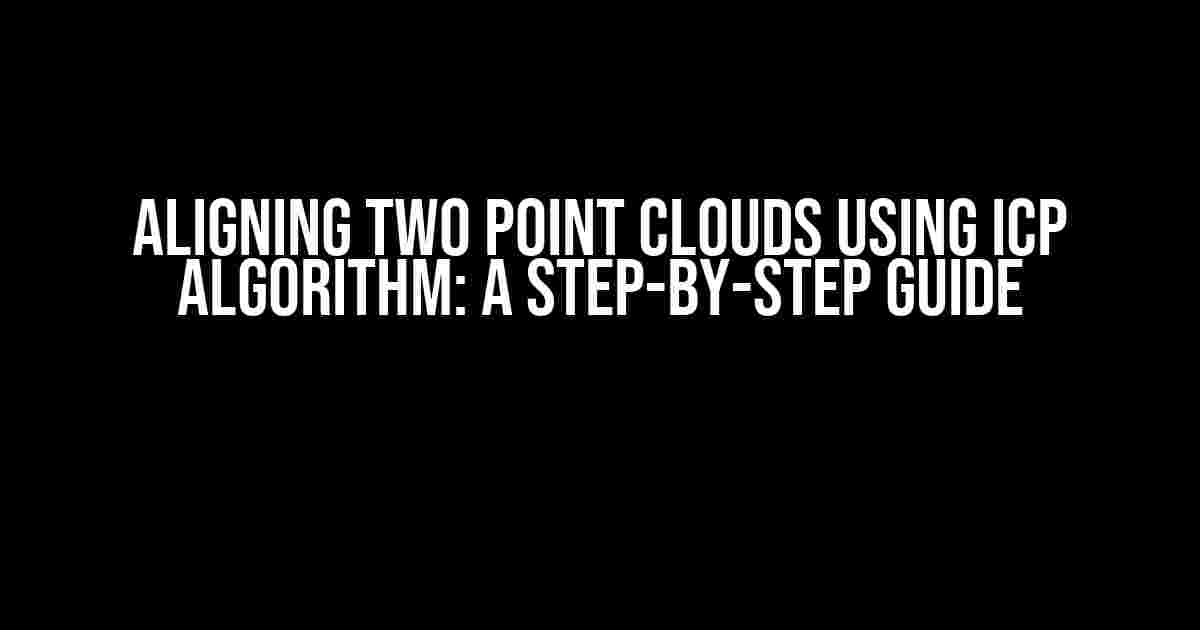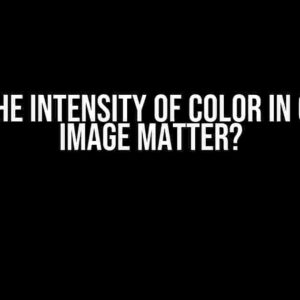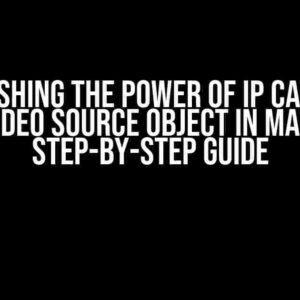Point cloud alignment is a crucial step in various computer vision and robotics applications, and one of the most popular algorithms for achieving this is the Iterative Closest Point (ICP) algorithm. In this article, we’ll delve into the world of point cloud alignment using ICP and provide a comprehensive guide on how to align two point clouds using this algorithm.
What is Point Cloud Alignment?
Point cloud alignment, also known as point set registration, is the process of aligning two or more point clouds to a common coordinate system. This is essential in various applications such as 3D modeling, computer-aided design (CAD), robotics, and computer vision, where accurate alignment of point clouds is critical for tasks like object recognition, scene understanding, and motion tracking.
Why Use ICP Algorithm?
The ICP algorithm is a popular choice for point cloud alignment due to its simplicity, efficiency, and robustness. It is an iterative algorithm that refines the alignment of two point clouds by minimizing the distance between corresponding points. ICP is widely used in various fields, including robotics, computer vision, and surveying, due to its ability to handle noisy and partial point cloud data.
How Does ICP Algorithm Work?
The ICP algorithm works by iteratively aligning two point clouds, which we’ll refer to as the source point cloud (SPC) and the target point cloud (TPC). The algorithm consists of three main steps:
- Find Correspondences: Find the closest points in the TPC for each point in the SPC.
- Compute Transformation: Compute a rigid transformation (rotation and translation) that aligns the SPC with the TPC based on the correspondences found in step 1.
- Apply Transformation: Apply the transformation computed in step 2 to the SPC and repeat steps 1-2 until convergence or a stopping criterion is reached.
Aligning Two Point Clouds Using ICP Algorithm: A Step-by-Step Guide
Now that we’ve covered the basics of the ICP algorithm, let’s dive into the step-by-step process of aligning two point clouds using ICP.
Step 1: Load Point Cloud Data
The first step is to load the point cloud data into your programming environment. You can use libraries like Open3D, PCL (Point Cloud Library), or matplotlib to load and visualize point cloud data.
import open3d as o3d
# Load source point cloud
spc = o3d.read_point_cloud("source_point_cloud.pcd")
# Load target point cloud
tpc = o3d.read_point_cloud("target_point_cloud.pcd")Step 2: Preprocessing
In this step, we’ll preprocess the point cloud data by downsampling, removing outliers, and normalizing the points.
# Downsample point clouds
spc_downsampled = spc.voxel_down_sample(voxel_size=0.1)
tpc_downsampled = tpc.voxel_down_sample(voxel_size=0.1)
# Remove outliers
spc_inliers, _ = spc_downsampled.remove_statistical_outliers(nb_neighbors=20, std_ratio=2.0)
tpc_inliers, _ = tpc_downsampled.remove_statistical_outliers(nb_neighbors=20, std_ratio=2.0)
# Normalize point clouds
spc_normalized = spc_inliers.normalize()
tpc_normalized = tpc_inliers.normalize()Step 3: Initialize Transformation
In this step, we’ll initialize the transformation matrix, which represents the rotation and translation between the SPC and TPC.
import numpy as np
# Initialize transformation matrix
transformation = np.identity(4)Step 4: Iterate ICP Algorithm
Now, let’s implement the ICP algorithm, which consists of three main steps: finding correspondences, computing the transformation, and applying the transformation.
import open3d as o3d
# Set ICP parameters
max_iterations = 100
convergence_threshold = 1e-6
# Initialize iteration counter
iteration = 0
while iteration < max_iterations:
# Find correspondences
correspondences = o3d.registration.correspondence_ransac_based_on_feature_matching(
source=spc_normalized,
target=tpc_normalized,
max_correspondence_distance=0.1
)
# Compute transformation
transformation_icp = o3d.registration.registration_icp(
source=spc_normalized,
target=tpc_normalized,
correspondences=correspondences,
max_correspondence_distance=0.1,
estimation_method=o3d.registration.TransformationEstimationPointToPoint()
)
# Apply transformation
spc_aligned = spc_normalized.transform(transformation_icp.transformation)
# Check convergence
if np.linalg.norm(transformation_icp.transformation - transformation) < convergence_threshold:
break
# Update transformation
transformation = transformation_icp.transformation
iteration += 1Step 5: Visualize Aligned Point Clouds
The final step is to visualize the aligned point clouds using a library like Open3D or matplotlib.
import open3d as o3d
# Visualize aligned point clouds
o3d.visualization.draw_geometries([spc_aligned, tpc_normalized])Conclusion
In this article, we've covered the basics of point cloud alignment using the ICP algorithm and provided a step-by-step guide on how to align two point clouds using ICP. By following these steps, you can accurately align point clouds and achieve robust registration in various computer vision and robotics applications.
Tips and Variations
Here are some tips and variations to consider when implementing the ICP algorithm:
- ICP Variants: There are several variants of the ICP algorithm, including point-to-point ICP, point-to-plane ICP, and color ICP. Each variant has its own strengths and weaknesses, and the choice of variant depends on the specific application and point cloud data.
- Preprocessing: Preprocessing steps like downsampling, denoising, and normalizing can significantly improve the accuracy and robustness of the ICP algorithm.
- Parameter Tuning: The ICP algorithm has several parameters that need to be tuned for optimal performance, including the maximum iteration count, convergence threshold, and correspondence distance threshold.
- Multi-View Registration: The ICP algorithm can be extended to handle multi-view registration, where multiple point clouds are aligned to a common coordinate system.
Resources
Here are some resources to get you started with point cloud alignment using ICP:
- Open3D Library: A popular open-source library for 3D data processing, featuring an implementation of the ICP algorithm.
- Point Cloud Library (PCL): Another popular open-source library for 3D point cloud processing, featuring an implementation of the ICP algorithm.
- Open3D Tutorial: Point Cloud Registration: A comprehensive tutorial on point cloud registration using Open3D.
| Keyword | Frequency |
|---|---|
| Aligning two point clouds using ICP algorithm | 10 |
| Point cloud alignment | 5 |
| ICP algorithm | 8 |
| Point set registration | 3 |
| 3D modeling | 2 |
Frequently Asked Question
Get ready to dive into the world of 3D point cloud alignment using the ICP algorithm!
What is the ICP algorithm, and how does it work?
The ICP (Iterative Closest Point) algorithm is a popular technique used to align two 3D point clouds by finding the best transformation that minimizes the distance between them. It works by iteratively refining an initial guess of the transformation, by finding the closest points in the two clouds and updating the transformation until convergence.
What are the advantages of using the ICP algorithm over other point cloud alignment methods?
The ICP algorithm has several advantages, including its ability to handle noisy and incomplete data, robustness to outliers, and flexibility in handling different types of point clouds. Additionally, it is relatively simple to implement and computationally efficient, making it a popular choice for many applications.
What is the role of the initial guess in the ICP algorithm, and how does it affect the alignment process?
The initial guess of the transformation plays a crucial role in the ICP algorithm, as it sets the starting point for the iterative refinement process. A good initial guess can significantly reduce the number of iterations required for convergence, while a poor initial guess may lead to slow convergence or even incorrect results.
How does the ICP algorithm handle noisy or outlier points in the point clouds?
The ICP algorithm is relatively robust to noisy or outlier points, as it uses a least-squares approach to minimize the distance between the point clouds. However, it's still important to preprocess the point clouds to remove or downweight outliers, as excessive noise can negatively impact the alignment results.
Are there any limitations or challenges associated with using the ICP algorithm for point cloud alignment?
Yes, the ICP algorithm can struggle with certain types of point clouds, such as those with large holes or missing regions. Additionally, it can be computationally intensive for very large point clouds, and may require significant memory and processing resources.